This setting will disable a machine's panic abilities, making it only capable of receiving Screen Takeover messages.
Disabling the panic capability on specific machines requires a System Environment Variable with the following:
- Variable Name:
PANIC_DISABLED - Variable value:
true
Setting the Environment Variable Manually
1. In the Windows Start Menu, search for "Environment Variable"
2. Click "Edit the System Environment Variables"
3. A "System Properties" window will appear. Click the button labeled "Environment Variables..."
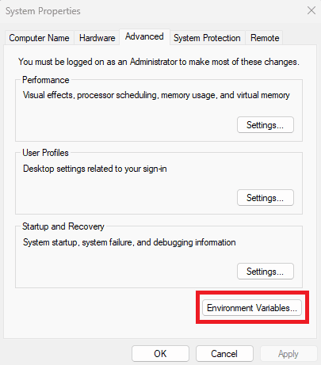
4. Create a new System Variable with the values listed above, and click OK
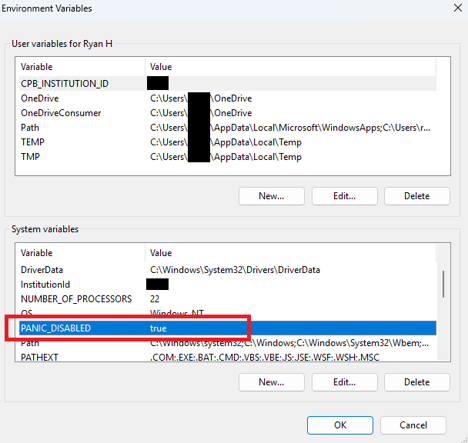
5. Re-launch the CPB software to take effect. The "Details" window of the CPB will now display "Panic is disabled" at the top of the window
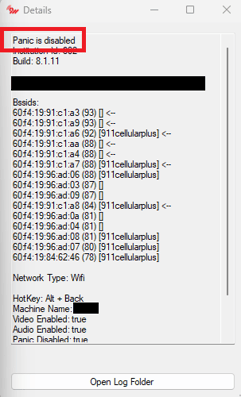
Setting the variable via Command Prompt
You may wish to set this variable to many machines simultaneously using Command Prompt.
To set this variable before or after the CPB is installed via Command Prompt, please use this command:
setx /M PANIC_DISABLED true
To set this variable at the time of CPB install via Command Prompt, please use this command (where "111" is replaced with your organization's specific Institution ID):
setx /M InstitutionId 111 & setx /M PANIC_DISABLED true & msiexec.exe /i \\network\path\to\msi\cpb.msi /qn & set InstitutionId=111 &"C:\Program Files (x86)\911Cellular\Computer Panic Button\CPBupdater.exe
