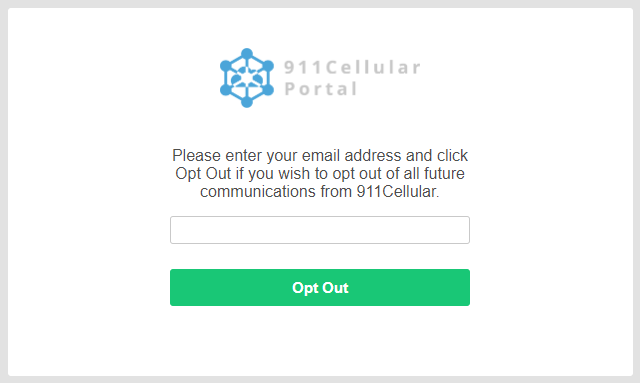- Knowledge Center
- Mass Notification System
- Unsubscribing
How Can Users Opt Out from Text/Email Alerts?
Users who do not wish to receive text and email alerts have methods to remove themselves as a recipient.
Unsubscribing via Text Message
Users who are receiving unwanted text alerts can unsubscribe by replying 'stop' to the alert message. If successful, the user will receive an SMS message confirming that they have been removed from the recipient list.

Unsubscribing via Email
Users who are receiving unwanted email alerts can opt out by using the "Unsubscribe" link included in the footer of the email.
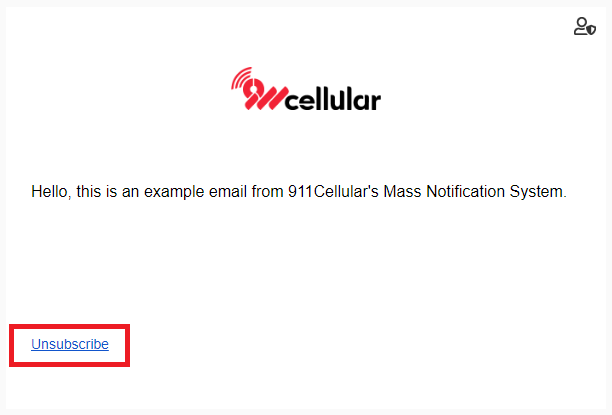
After this, users will be redirected to a webpage where they will confirm their email address. Upon confirmation, users will be shown a message stating that their email address has successfully been removed from the recipient list.